My previous post was dedicated to the construction of my digipak however I have decided to re-use one of the images again for my magazine advert. I found this image to be most suitable for my advert because for the digipak, I want to include close up shots and cityscape shots instead. To ensure that the two products are coherent, I want to continue the use of black and white- I am also considering using this particular image again for the track list of the digipak.
 I have already edited the image on an app called VSCOcam but in order to make the magazine advert I am using Photoshop. In order to add a border I changed the width and height on "Canvas Size" to make it larger than the scaling of the image itself. This way I can go onto using the paint bucket tool to fill in the white with black.
I have already edited the image on an app called VSCOcam but in order to make the magazine advert I am using Photoshop. In order to add a border I changed the width and height on "Canvas Size" to make it larger than the scaling of the image itself. This way I can go onto using the paint bucket tool to fill in the white with black. |
| Black background |
I also used dafont.com to find a font suitable for the advert:
I am thinking of settling for a brush effect:
- "Levi ReBrushed"
- "Da Streets"
I feel that they look fresh, urban and youthful; I associate them with grafitti/street art. To download texts I go to "download"- it will save as a .zip file. In order to use to text I need to restart Photoshop and I can then find the text under the text drop-bar.
Things I could include:
- Artist's name*
- Album title*
- Song title*
- Image of the artist*
- Logos i.e. iTunes, HMV, Amazon etc.*
- Ratings i.e. 4 stars with a quote from "The Guardian" or "NME" for example
- Date of release/"Out Now"
- Website

















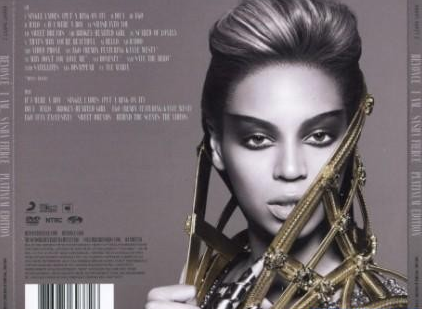

.jpg)
.jpg)
.jpg)






